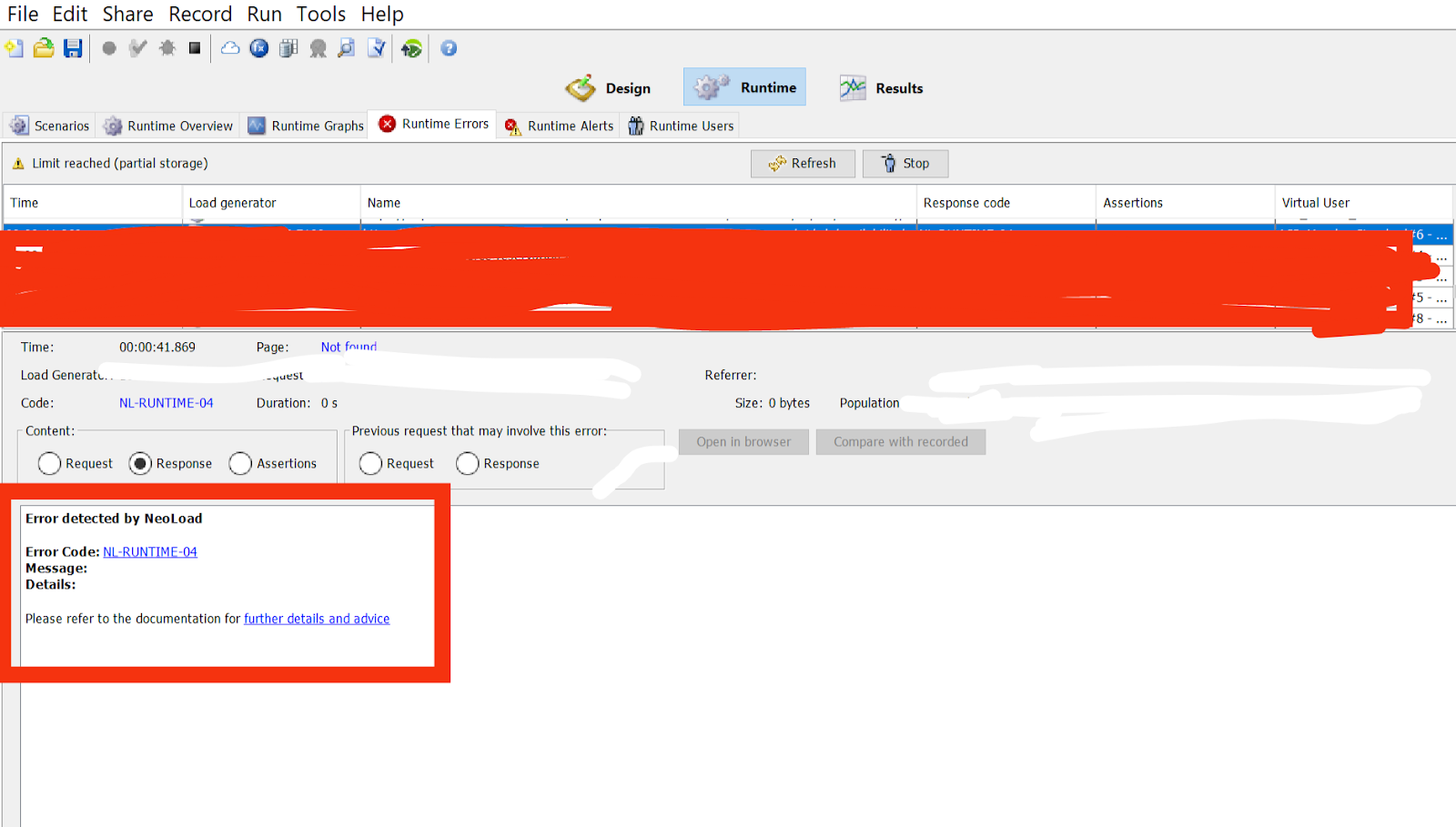Reducing latency is a critical aspect of optimizing application performance and ensuring a seamless user experience. Latency refers to the delay between a user action and the corresponding system response. High latency can lead to frustration and decreased satisfaction, while low latency can make applications feel smooth and responsive.
In this blog post, we will explore 16 proven strategies that can help you reduce latency in your applications and improve performance across various areas, from databases and networking to web protocols and data processing. Each strategy is accompanied by detailed explanations and practical examples to give you a better understanding of how these approaches work and how they can benefit your projects.
Whether you're working on a web application, a mobile app, or an enterprise system, these strategies can be applied in various scenarios to enhance the speed and efficiency of your software. Implementing these strategies can lead to better user experiences and higher satisfaction, ultimately contributing to the success of your applications. Let's dive in and explore each of these strategies in detail!
1. Database Indexing:
Database indexing involves creating an index for columns in a database that are frequently used in queries. Indexes serve as shortcuts, allowing the database engine to quickly locate and retrieve data without having to perform a full table scan. However, creating too many indexes can slow down write operations and take up additional storage space.
Example: In an e-commerce application, a database table contains a `product_id` column that is frequently queried to retrieve product details. By creating an index on the `product_id` column, the database can quickly locate and retrieve product information, significantly speeding up queries related to products.
2. Caching:
Caching stores frequently accessed data in a fast-access storage layer such as memory or a local storage cache. When a request is made, the system first checks the cache to see if the requested data is available. If the data is found in the cache, it is returned immediately, eliminating the need to retrieve it from the original source.
Example: In a news website, the latest articles are cached in memory. When a user visits the site, the cached articles are served immediately, significantly reducing the time it takes to load the homepage compared to fetching the articles from a database.
3. Load Balancing:
Load balancing distributes incoming network traffic across multiple servers or instances to ensure that no single server becomes a bottleneck. This approach improves response time, reliability, and fault tolerance.
Example: A popular online gaming platform has millions of users accessing the server simultaneously. Load balancing distributes the requests across multiple servers, ensuring that the gaming experience remains smooth and uninterrupted for all users.
4. Content Delivery Network (CDN):
CDNs store copies of static content (e.g., images, videos, scripts, stylesheets) in multiple data centers across the globe. When a user requests content, the CDN serves it from the data center closest to the user's location, reducing the distance the data must travel and improving speed.
Example: A video streaming service uses a CDN to cache and serve video content from various locations around the world. When a user requests a video, the service delivers the content from the nearest CDN node, minimizing buffering and improving the viewing experience.
5. Async Processing:
Asynchronous processing allows tasks to be performed concurrently, without blocking the user interface or other tasks. This technique is useful for handling long-running operations, allowing the main application to remain responsive.
Example: An online photo editing app allows users to apply filters and effects to their images. Instead of waiting for the entire editing process to complete, the app performs the editing asynchronously, allowing users to continue using the app while the processing happens in the background.
6. Data Compression:
Data compression reduces the size of data being transferred over the network or stored on disk, leading to faster transmission times and reduced bandwidth usage. Compression can be applied to various types of data, including text, images, and videos.
Example: When transferring large image files, compressing them using a format such as JPEG can reduce the file size significantly, resulting in faster upload and download times.
7. Query Optimization:
Query optimization involves rewriting database queries to make them more efficient. This can include using specific indexes, minimizing the number of joins, and selecting only necessary columns. Optimized queries reduce data retrieval time and improve overall performance.
Example: An analytics dashboard retrieves large amounts of data from a database. By optimizing queries to select only the necessary columns and using indexes to speed up data retrieval, the dashboard's performance can be significantly improved.
8. Connection Pooling:
Connection pooling manages a pool of reusable connections to the database or other services. This reduces the overhead of establishing new connections for each request, leading to faster response times and more efficient resource usage.
Example: In a web application that frequently queries a database, using a connection pool allows the application to reuse existing connections rather than opening new ones for each request. This results in faster query execution and reduced latency.
9. Service Sharding:
Service sharding involves breaking a monolithic service into smaller, more manageable pieces (microservices) and using sharding strategies to distribute data and workload across multiple instances. This can improve performance and reduce latency.
Example: A social media platform sharding its user data across multiple databases, where each shard contains data for a subset of users. This approach reduces the load on each database and improves response times for queries related to user data.
10. Prefetching and Preloading:
Prefetching and preloading involve anticipating data or content that a user might need and loading it ahead of time. This technique reduces wait times when the user actually requests the data.
Example: A video streaming platform prefetches the next episode in a series based on the user's current viewing history. When the user finishes watching an episode, the next one is already loaded and ready to play.
11. HTTP/2:
HTTP/2 is an improved version of the HTTP protocol that offers features such as multiplexing, header compression, and server push. These features enable more efficient network usage and can improve performance by reducing latency.
Example: A web application serving multiple resources like images, scripts, and stylesheets can benefit from HTTP/2's multiplexing feature. This allows the server to send multiple resources simultaneously over a single connection, reducing load times.
12. Edge Computing:
Edge computing involves processing data closer to the user by placing computing resources at the edge of the network. This reduces round-trip time and improves responsiveness.
Example: A smart home device processes voice commands locally instead of sending them to a remote server. This reduces latency and improves the user experience.
13. Optimize Network Paths:
Optimizing network paths involves using route optimization, traffic prioritization, and dedicated or private networks to reduce network latency. These techniques ensure that data travels the shortest and fastest route possible.
Example: A financial trading platform uses optimized network paths to ensure that trade execution occurs as quickly as possible. This can involve using dedicated networks for lower latency and more reliable connections.
14. API Gateway:
An API gateway manages and optimizes API traffic, handling routing, load balancing, and caching. This leads to reduced latency and improved performance for applications that rely on APIs.
Example: A microservices-based application uses an API gateway to handle requests from clients. The gateway routes the requests to the appropriate microservice, balancing the load and caching frequent requests for improved performance.
15. WebSockets:
WebSockets enable real-time, bidirectional communication between a client and server, providing lower latency compared to traditional polling or long-polling methods.
Example: A real-time chat application uses WebSockets to maintain a persistent connection between the client and server. This allows messages to be sent and received instantly, providing a smooth and responsive chat experience.
16. Hardware Acceleration:
Hardware acceleration utilizes specialized hardware such as GPUs or FPGAs to perform specific tasks more efficiently. This can improve performance and reduce latency for certain workloads.
Example: A machine learning model training process can use a GPU to accelerate computations, reducing training time and improving overall performance.