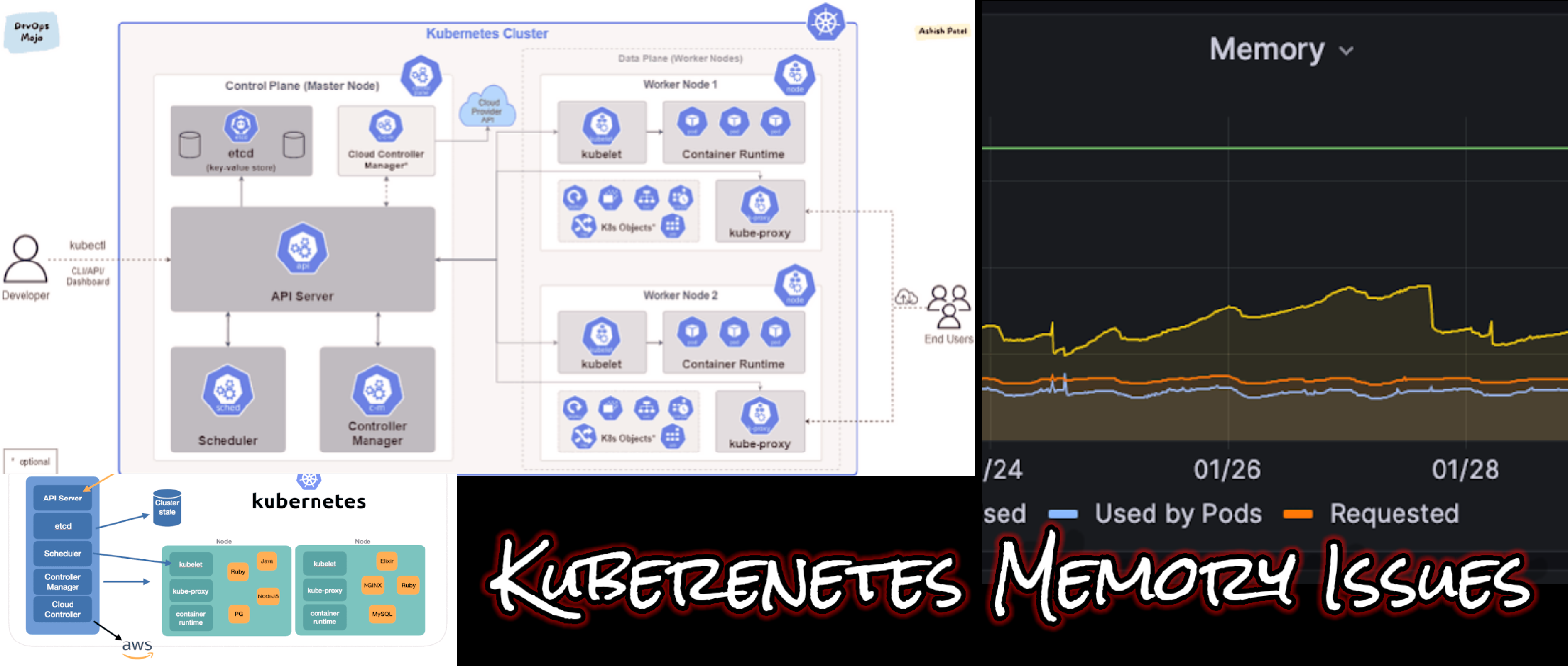In the fast-paced realm of container
orchestration, encountering Out of Memory (OOM) issues with Pods is not uncommon. Understanding the root causes and implementing effective solutions is crucial for maintaining a resilient and efficient Kubernetes environment. In this guide, we'll delve into common OOMKilled scenarios and provide actionable steps to address each one.
### OOMKilled: Common Causes and Resolutions
#### 1. Increased Application Load
*Cause:* Memory limit reached due to heightened application load.
*Resolution:* Increase memory limits in pod specifications.
#### 2. Memory Leak
*Cause:* Memory limit reached due to a memory leak.
*Resolution:* Debug the application and resolve the memory leak.
#### 3. Node Overcommitment
*Cause:* Total pod memory exceeds node memory.
*Resolution:* Adjust memory requests/limits in container specifications.
### OOMKilled: Diagnosis and Resolution Steps
1. **Gather Information**
Save `kubectl describe pod [name]` output for reference.
2. **Check Pod Events for Exit Code 137**
Look for "Reason: OOMKilled" and "Exit Code: 137".
3. **Identify the Cause**
Determine if container limit or node overcommit caused the error.
4. **Troubleshooting**
- If due to container limit, assess if the application needs more memory.
- Increase memory limit if necessary; otherwise, debug and fix the memory leak.
- If due to node overcommit, review memory requests/limits to avoid overcommitting nodes.
- Prioritize pods for termination based on resource usage.