I have a Loadrunner script and I would like to convert it to a Neoload Project. There's an easy way to do this automatically.
1.First you need to open Neoload tool, then go to Tools and Script Converter
2. You need to enter load runner script directory or folder(not the Vugen Script location) and give a name to your neoload project and give the directory path where the neoload converted script need to be stored as shown in below.
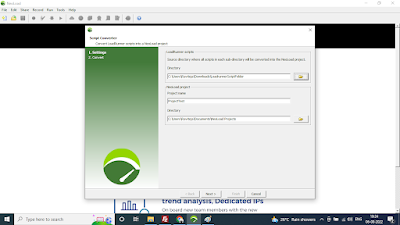
3.Click on next to initiate the conversion process
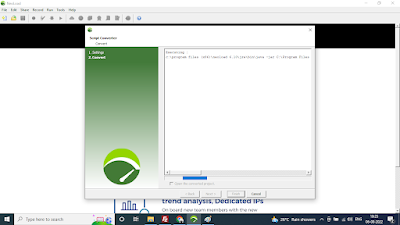
Once the the process is over, It will show you the successful message as highlighted in the below image.
You can see the converted neoload project loading
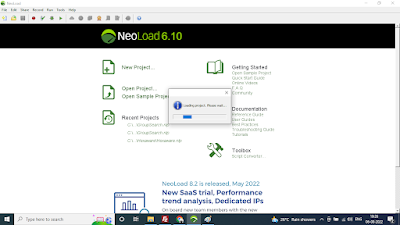
This is the final converted script with all Init, Action and end.
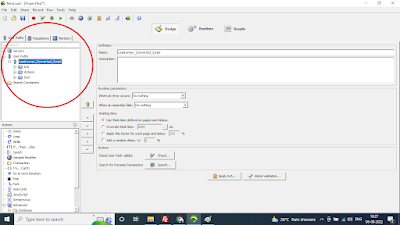
Note: (This converter utility is available in 6.2 or below version only. You can install both neoload 6.2 and 8 versions on the same machine if you need converter utility,but at a time you can open any single version as both of them using same port 8090)

