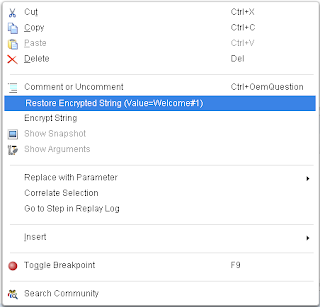What is the requirement for LoadRunner v11 exam?
With LoadRunner v11, you would need to pass two core exams
- Exam HP0-M48: HP LoadRunner 11.x Software AND
- Exam HP0-M49: HP Virtual User Generator 11.x Software
What to expect in HP0-M48: HP LoadRunner 11.x Software exam?
- Number of items: 67
- Item types: multiple choice and drag-and-drop
- Exam time: 105 minutes
- Passing score: 72%
Syllabus
What to expect in HP0-M49: HP Virtual User Generator 11.x Software exam?
- Number of items: 63
- Item types: multiple choice and drag-and-drop
- Exam time: 105 minutes
- Passing score: 74%