A butler is a domestic worker in a large household. In great houses, the household is sometimes divided into departments with the butler in charge of the dining room, wine cellar, and pantry. Some also have charge of the entire parlour floor, and housekeepers caring for the entire house and its appearance.
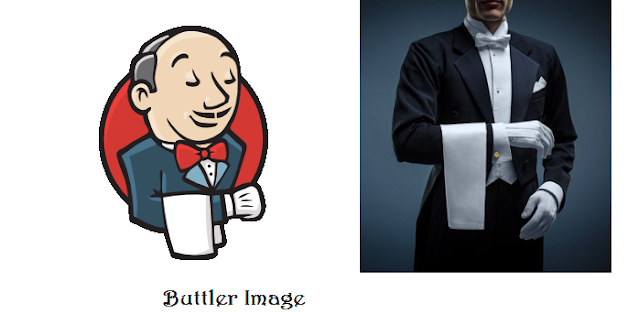
Kohsuke Kawaguchi, the founder of Hudson project which then forked into currently known as Jenkins, He fondly calls it a butler which can get your task done according to your order. Hudson as well as Jenkins are very British sounding names where butler services originated and still are pretty popular. This is the motivation which Kohsuke Kawaguchi and also time to time Kohsuke Kawaguchi casually mentions in his talks about this.
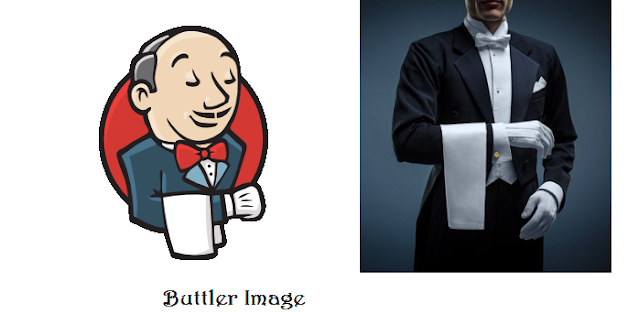
Kohsuke Kawaguchi, the founder of Hudson project which then forked into currently known as Jenkins, He fondly calls it a butler which can get your task done according to your order. Hudson as well as Jenkins are very British sounding names where butler services originated and still are pretty popular. This is the motivation which Kohsuke Kawaguchi and also time to time Kohsuke Kawaguchi casually mentions in his talks about this.