To use correlation Studio go to Vugen-Tools-Recording Options-Http properties-Correlation then click on Import button as shown in below image.
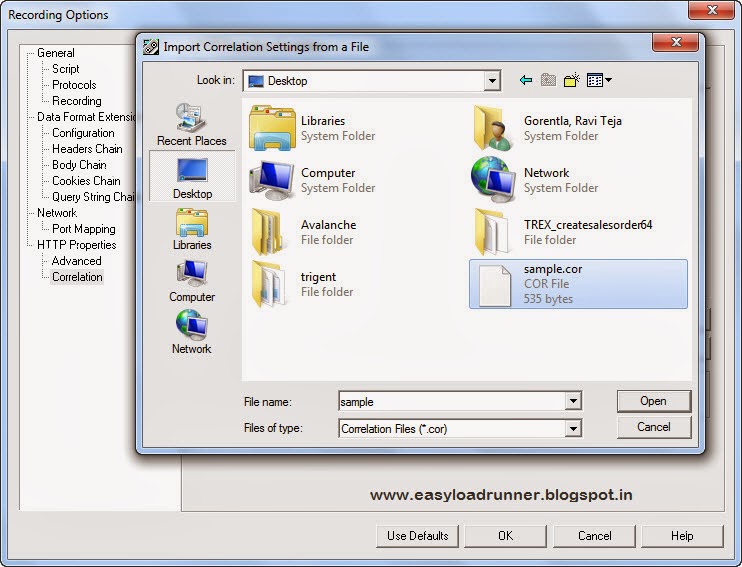
Click on Open button, Start recording your script and you will notice all predefined patterns are correlated automatically according to that .cor file
