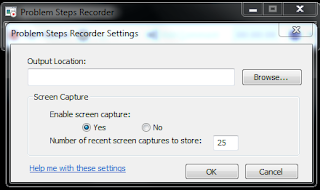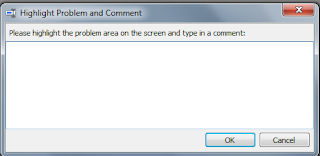Gatling is a highly capable load testing tool. It is designed for ease of use, maintainability and high performance.It is the best developer tool to load test your web applications.
Gatling comes with excellent support of the HTTP protocol that makes it a tool of choice for load testing any HTTP server. As the core engine is actually protocol agnostic, it is perfectly possible to implement support for other protocols.
Click here to go download link and select click on open source version and click on download and once it is done extract the folder and place on C drive.
Gatling’s architecture is asynchronous as long as the underlying protocol, such as HTTP, can be implemented in a non blocking way. This kind of architecture lets us implement virtual users as messages instead of dedicated threads, making them very resource cheap. Thus, running thousands of concurrent virtual users is not an issue.
How to download Gatling:
How to download Gatling:
Click here to go download link and select click on open source version and click on download and once it is done extract the folder and place on C drive.
Source:https://gatling.io/