1. Adjust Regional Settings: Set your PC to use English language settings, including English thousand and decimal separators. This ensures consistency in numeric formatting across the system.
2. Experiment: If adjusting both thousand and decimal separators seems too drastic, you can experiment by changing one setting at a time to see if it resolves the issue. However, in many cases, setting both to English standards is necessary for compatibility with LoadRunner.
By aligning regional settings with English standards, you can mitigate potential discrepancies in numeric formatting and ensure smoother result analysis in LoadRunner.
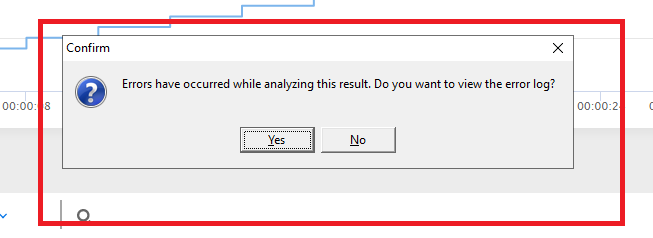
No comments:
Post a Comment