2.Action()
3.Vuser_End()
vuser_init: It is the first action file in load runner script. In the course of a vuser's life, it is only ever executed. By "life cycle," we refer to the interval between a vuser's start and end.
Action: All major actions will be placed here and the actions which needs enhancements will be stay her. Every time that a vuser iterates, the steps that are embedded within this file are executed.
vuser_end: This is the last action file that is executed and it comes under the end section of the script. Like vuser_init, we can put steps that need to be executed once for the entire execution of a vuser.
if an user wants to login and perform some multiple actions then his login should be place in vuser_init() and logout shout be placed vuser_end().
- Any script can be divided in to three sections Init, Run and End
- Each of the above sections can be further divided in to one of more sub sections called blocks.
- Each block can contain one or more action blocks or simply actions.
- The blocks are particularly useful if we need to repeat a set of actions.
- Action blocks can be created in the run time settings of the LR script.
- To create a block, just select the section that and then click insert block or right click on the section and then select Insert Actions Block.
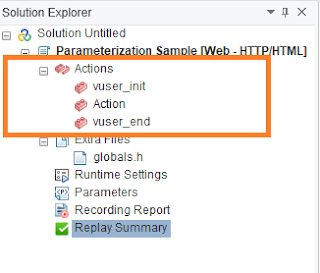

No comments:
Post a Comment